Probably the easiest way to add photos from the internet to the blog is to...
1. locate a photo on the web
2. right click and "save photo as"
3. save to desktop or flash drive
4. Then click the icon above (see screenshot below)
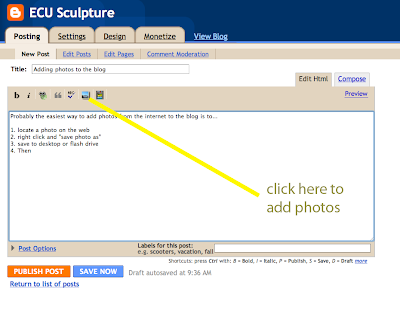
5. Click "choose photo"
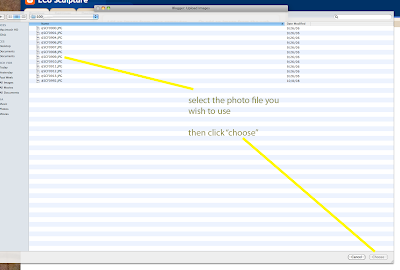
6. Now click "upload image"
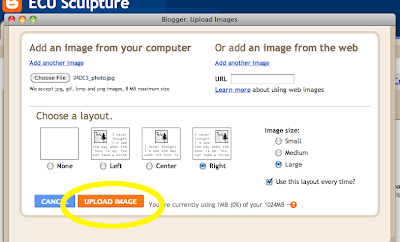
7. now delete the photo from the computer (move to trash on a Mac)
1. locate a photo on the web
2. right click and "save photo as"
3. save to desktop or flash drive
4. Then click the icon above (see screenshot below)
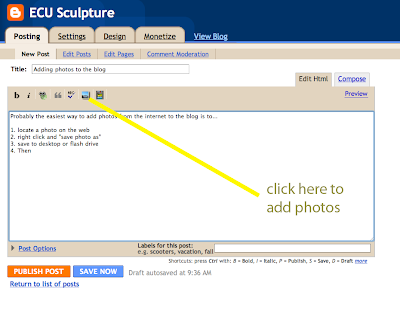
5. Click "choose photo"
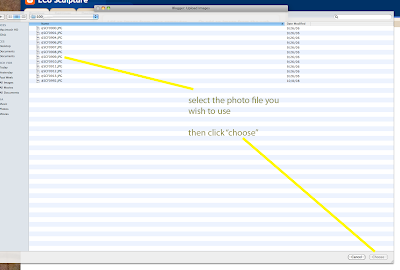
6. Now click "upload image"
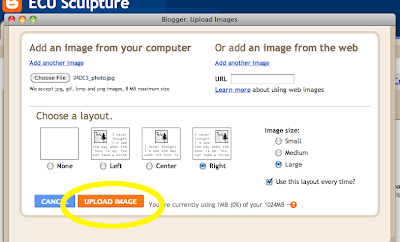
7. now delete the photo from the computer (move to trash on a Mac)

No comments:
Post a Comment